Tech
WhatsApp will send messages to other apps soon — here’s how it will look
Published

Meta has finally pulled the curtain back on what its plans for third-party chats in WhatsApp and Messenger will look like. The change, which is coming for users in the European Union, introduces new options to put Messenger and WhatsApp messages in the same inbox as third-party chats or keep them separate.
It’s building new notifications into Messenger and WhatsApp as well, which will let users know when they can link chats from newly supported apps. Meta says it has “gone above and beyond the ‘basic’ features required for interoperable messaging” and will offer rich messaging features, like reactions, direct replies, typing indicators, and read receipts.
It will also start including the option to create groups with other people in third-party chats next year. But Meta’s plan for interoperability goes beyond messaging — the company says it will roll out support for third-party video and voice calls in 2027.
Meta has been working on bringing third-party chats into WhatsApp and Messenger for users in the EU for quite some time. The company is considered a “digital gatekeeper” under the EU’s Digital Markets Act, which means it must comply with requirements to make WhatsApp and Messenger interoperable with third-party apps, like iMessage, Telegram, Google Messages, Signal, and others.
There are some hurdles it will have to overcome, as other companies that want to integrate with WhatsApp and Messenger will need to use the same Signal Protocol to keep messages private. In a copy of the agreement third-party apps have to sign, Meta says it will make the Signal Protocol available to partners upon request.
Related
Turo247News is on WhatsApp!
CLICK HERE TO JOINShare News with us via Email: turo247newz.com@gmail.com
Join Our Social Media Channels- WhatsApp: Turo247 News Room
- Facebook: Turo247newz
- Twitter: @turo247newz
- Instagram: @turo247newz
- Tiktok: Turo247newz
You may like
Tech
6 Best TikTok Video Downloader Without Watermark in 2024
Published
1 day agoon
December 2, 2024By
John
6 Best TikTok Video – Want to download TikTok videos without…
Want to download TikTok videos without a watermark? Using the Best TikTok Video Downloader without a watermark is the best option to download TikTok videos without watermarks ruining it.
In order to satisfy users who need a seamless experience across all TikTok platforms, TikTok Lite, TikTok Global, and the TikTok app we have developed a cutting-edge solution to download TikTok shorts without watermarks.
To understand How to Get TikTok videos free of watermarks on TikTok one must Differentiating itself from other alternatives, the best TikTok Video Downloader without watermark is the greatest choice for downloading movies and music from TikTok without any logos or watermarks.
These downloaders of TikTok shorts Assist us We might wish to share a TikTok video with friends or family if we come across one that piques our interest. As long as you download the video to your phone or computer and share it with someone else, TikTok now permits link sharing.
However, the Best TikTok Video Downloader is rather laborious since, if the other person hasn’t already, he needs to download TikTok before clicking the link and watching the video. Currently, direct downloads of TikTok videos are likewise prohibited, however, these downloaders for TikTok shorts can still download them. This time, we have to use a different TikTok downloader.
These TikTok Video Downloaders are the Best TikTok Video Downloaders; they simplify the download process. Copying and pasting the TikTok video URL into the designated input box is all that is required. TikTok and Douyin content may be downloaded easily and is available in high-quality MP4 or MP3 format for all platforms, including PC, Mac, Android, and iOS.
Table of Contents
How to Get TikTok videos free of watermarks?
The greatest method on How to Get TikTok videos free of watermarks on TikTok and for downloading TikTok videos are listed here, along with the method for downloading them without watermarks. To Get TikTok shorts download without watermarks by
- Click to get to the home page of your TikTok downloader.
- Copy the link to the TikTok that has to be downloaded.
- After copying the TikTok URL, select “Download” from the search box’s menu.
- You can either click the “No Watermark” button or choose a different screen resolution.
How can you download videos from TikTok without a watermark on Android or iPhone using any kind of downloader?
To Download TikTok without a watermark on Android or iPhone with any of the best TikTok Video Downloaders is by
- Launching TikTok on your phone or iPad.
- Find the video on TikTok that you want to save.
- Select “Copy Link” after selecting the “Share” symbol with an arrow on the right.
- On your phone, navigate to the TikTok video downloader page by copying the link to the video.
- Click the download icon to start the video download.
Best TikTok Video Downloader without watermark
The best TikTok video downloaders without watermarks in 2024 and 2025 on the market right now are these ones. With millions of users, TikTok has grown into a global powerhouse of short-form films in the rapidly growing social media space. Still, downloading TikTok videos for offline viewing is challenging due to watermarks.
Don’t worry, we’ll investigate the best TikTok video downloaders for desktop and mobile platforms so you may continue to save and watch your preferred TikTok content. Discover the resources that can unlock a limitless supply of amusement and simplify the process of downloading.
- Watermark-Free Video Downloader
- YouTube Go
- Snaptube
- SnapDownloader
- WatermarkRemover.io
- YTD Video Downloader
1. Watermark-Free Video Downloader:
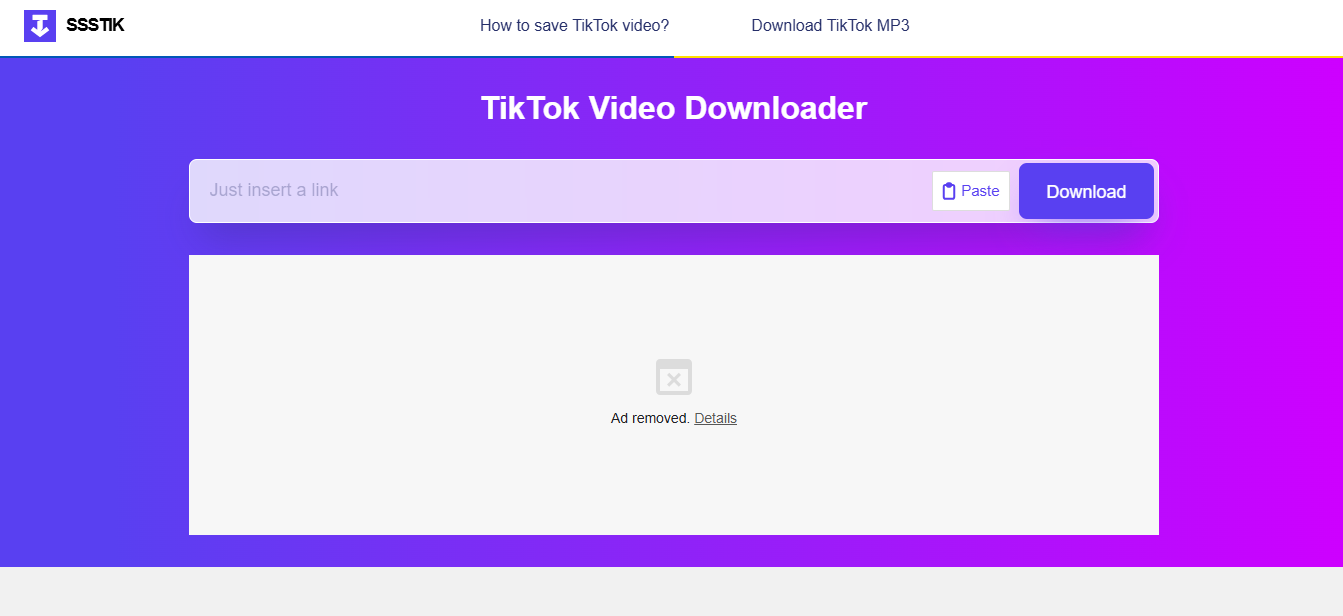 When searching for an easier-to-use TikTok video downloader for Android, Video Downloader Without Watermark is a noteworthy choice. This tool is straightforward and efficient, with a clear, user-friendly structure that makes using it a breeze.
When searching for an easier-to-use TikTok video downloader for Android, Video Downloader Without Watermark is a noteworthy choice. This tool is straightforward and efficient, with a clear, user-friendly structure that makes using it a breeze.
Qualities:
- No Watermark: Download videos without any interruption from watermarks.
- Format Options: Choose from a variety of formats and resolutions, including MP4, HD, and MP3.
- Speed and Simplicity: Benefit from rapid download speeds and an easy-to-use user interface.
- Built-in Player: To watch videos uninterrupted, use the integrated file management and video player.
- No need to sign up: Use the benefits without creating an account or buying a membership.
Procedure for Operations:
- Step 1: Launch the Video Downloader Without Watermark application and click the TikTok icon.
- Step 2: Copy and paste the link to the desired TikTok video, or browse and search for it.
- Step 3: To begin the download, choose the format and quality and press the red button.
- Step 4: Watch the entire video on TikTok and take pleasure in it offline without any watermarks.
2. YouTube Go:
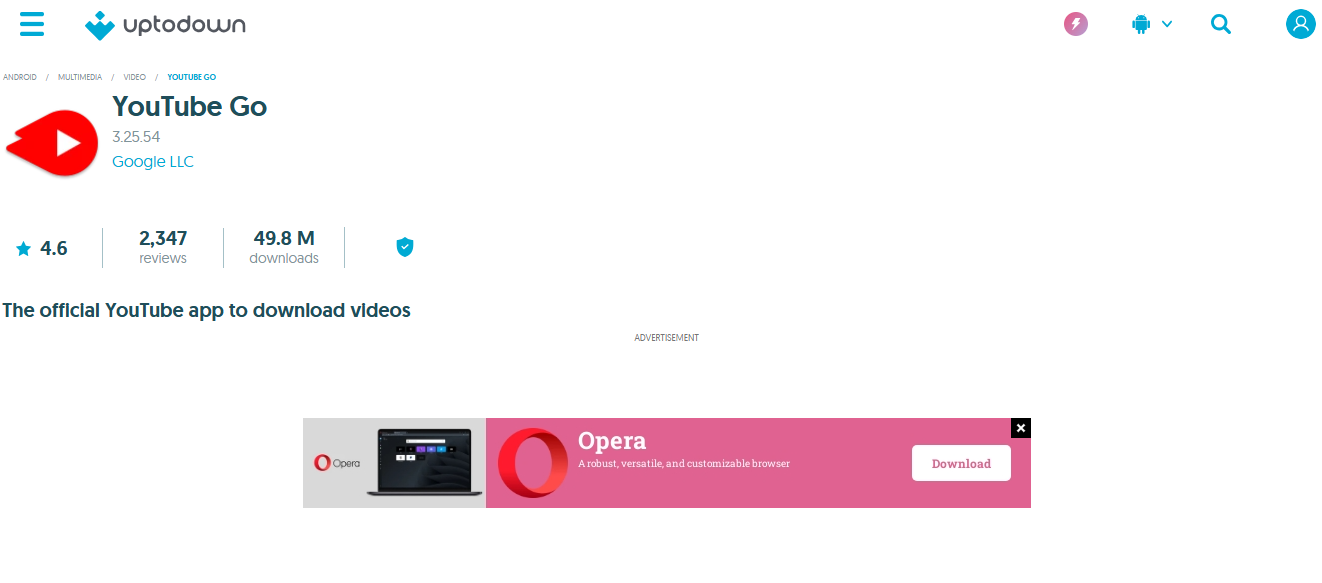 YouTube Go seems like a straightforward, reliable tool for Windows and Mac users, providing a reliable method of downloading TikTok videos without watermarks. TikTok video downloads made flexible and watermark-free are guaranteed by iTubeGo, which works with over 10,000 video sites, including YouTube, TikTok, and others. Here’s how to apply it:
YouTube Go seems like a straightforward, reliable tool for Windows and Mac users, providing a reliable method of downloading TikTok videos without watermarks. TikTok video downloads made flexible and watermark-free are guaranteed by iTubeGo, which works with over 10,000 video sites, including YouTube, TikTok, and others. Here’s how to apply it:
Qualities:
- Without a watermark downloads: Check to be sure the TikTok videos you downloaded are watermarked-free.
- Thanks to format diversity, take advantage of multiple formats and resolutions, including MP4, M4A, and more.
- Quick Download Speeds and User-Friendly Interface: Benefit from user-friendly interfaces and rapid download speeds.
- Integrated Video Converter and Editor: Unlock additional features, such an editor and integrated video converter.
- No Need to Register: Use the tool’s functions without creating an account or paying for a subscription.
Procedure for Operations:
- Open the iTubeGo app and search the “Paste URL” button in the upper left corner.
- After copying the video link from the TikTok website or app, paste it into the app.
- Please choose your favorite format and quality from the drop-down menu.
- Once the download is complete, select “Download” again.
3. Snaptube:
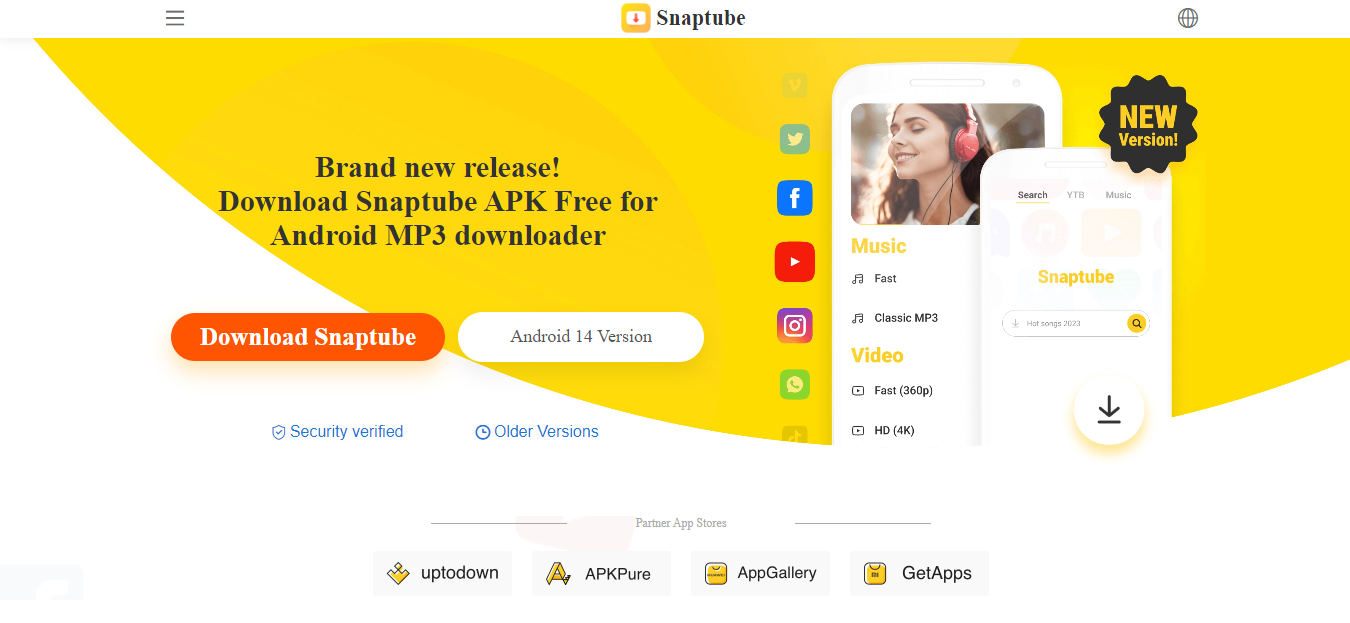 For those searching for a solution across several platforms, including Facebook, YouTube, TikTok, and more, Snaptube is a feature-rich and free video downloader for Android smartphones. TikTok video downloads without watermarks are easy using Snaptube and can be accomplished in the following ways:
For those searching for a solution across several platforms, including Facebook, YouTube, TikTok, and more, Snaptube is a feature-rich and free video downloader for Android smartphones. TikTok video downloads without watermarks are easy using Snaptube and can be accomplished in the following ways:
Procedure for Operations:
- Open the Snaptube app, then choose TikTok from the websites that work with it.
- To watch a video on TikTok, either copy the URL or search for it.
- Tapping the download icon at the bottom right will allow you to select the format and quality.
- Enjoy your TikTok video offline while you wait for the download to complete.
Qualities:
- Downloads without watermarks: Verify that the videos you download are free of watermarks.
- Variety of Formats: Choose from a range of formats and resolutions, including HD, MP4, and MP3.
- Fast Download Speeds and User-Friendly UI: Enjoy a faultless experience with fast download speeds and a user-friendly UI.
- Built-in Player: You may watch downloaded videos with ease by using the file manager and built-in player.
- Take advantage of the features of the app without worrying about signing up or downloading: It’s not necessary to register.
4. SnapDownloader:
 SnapDownloader is one of the greatest tools available for Windows and Mac computers. It offers a seamless method of downloading TikTok movies without any watermarks. SnapDownloader provides a watermark-free, versatile TikTok video download experience by supporting over 900 video sites, including YouTube and TikTok. Here’s how to apply it:
SnapDownloader is one of the greatest tools available for Windows and Mac computers. It offers a seamless method of downloading TikTok movies without any watermarks. SnapDownloader provides a watermark-free, versatile TikTok video download experience by supporting over 900 video sites, including YouTube and TikTok. Here’s how to apply it:
Qualities:
- Without a watermark downloads: Check to be sure the TikTok videos you downloaded are watermarked-free.
- Savor a range of codecs and resolutions, including MP4, GIF, and more.
- Quick Download Speeds and User-Friendly Interface: Benefit from user-friendly interfaces and rapid download speeds.
- Advantages such as an integrated video converter and cutter can be obtained by utilizing additional features.
- No Need to Register: Take advantage of the tool’s functionality without signing up or paying for a subscription.
Procedure for Operations:
- When you launch SnapDownloader, look for the “Paste URL” button in the top left corner.
- Copy and paste the TikTok app or website video URL into the software program.
- Please choose your favorite format and quality from the drop-down menu.
- Once the download is complete, select “Download” again.
5. WatermarkRemover.io:
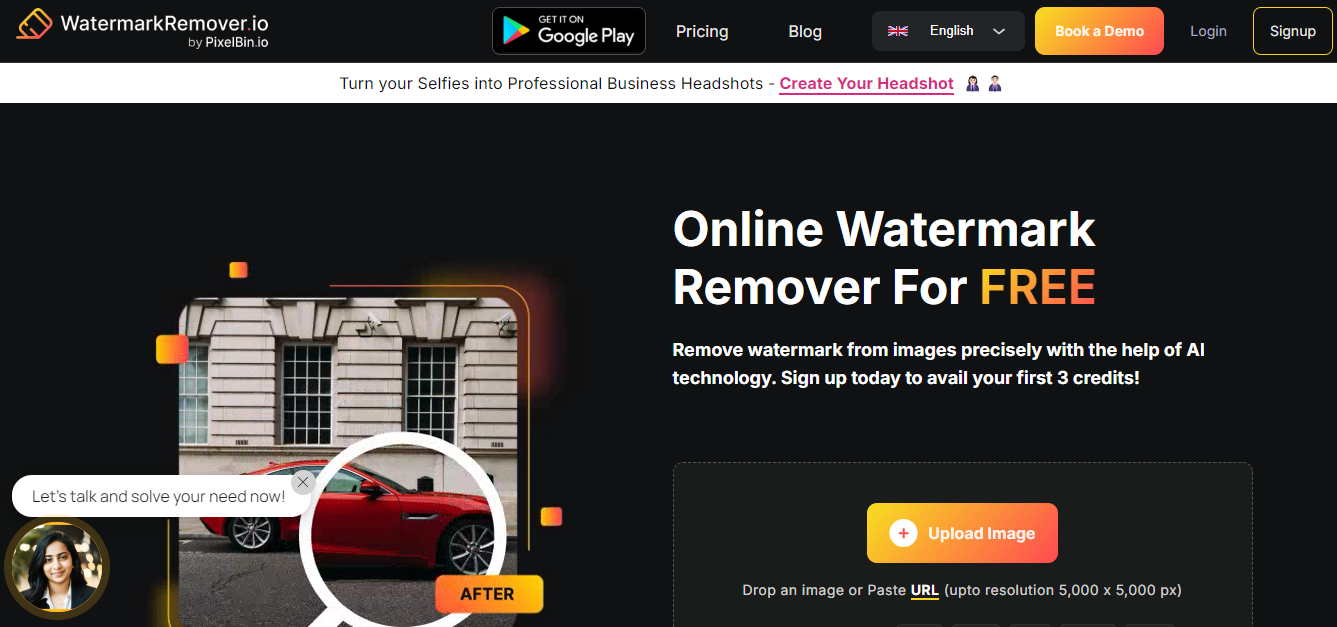 Realize the full potential of TikTok content with the aid of our cutting-edge tool. For those seeking an impeccable solution, our remover is the first choice due to its ease of use. Watermarks and hassle-free access to pure TikTok greatness are what you’ll get.
Realize the full potential of TikTok content with the aid of our cutting-edge tool. For those seeking an impeccable solution, our remover is the first choice due to its ease of use. Watermarks and hassle-free access to pure TikTok greatness are what you’ll get.
Qualities:
- Watermark Removal: You may easily remove TikTok watermarks with a single click.
- Better Downloads: Don’t alter the video quality from the original source.
- User-Friendly Interface: Navigating our platform is a breeze because to its intuitive and easy-to-use design.
- Fast Processing: Remove watermarks as soon as possible to deliver a seamless and efficient experience.
- Cross-Platform Usability: Use our tool on desktop and mobile devices for unparalleled convenience.
6. YTD Video Downloader:
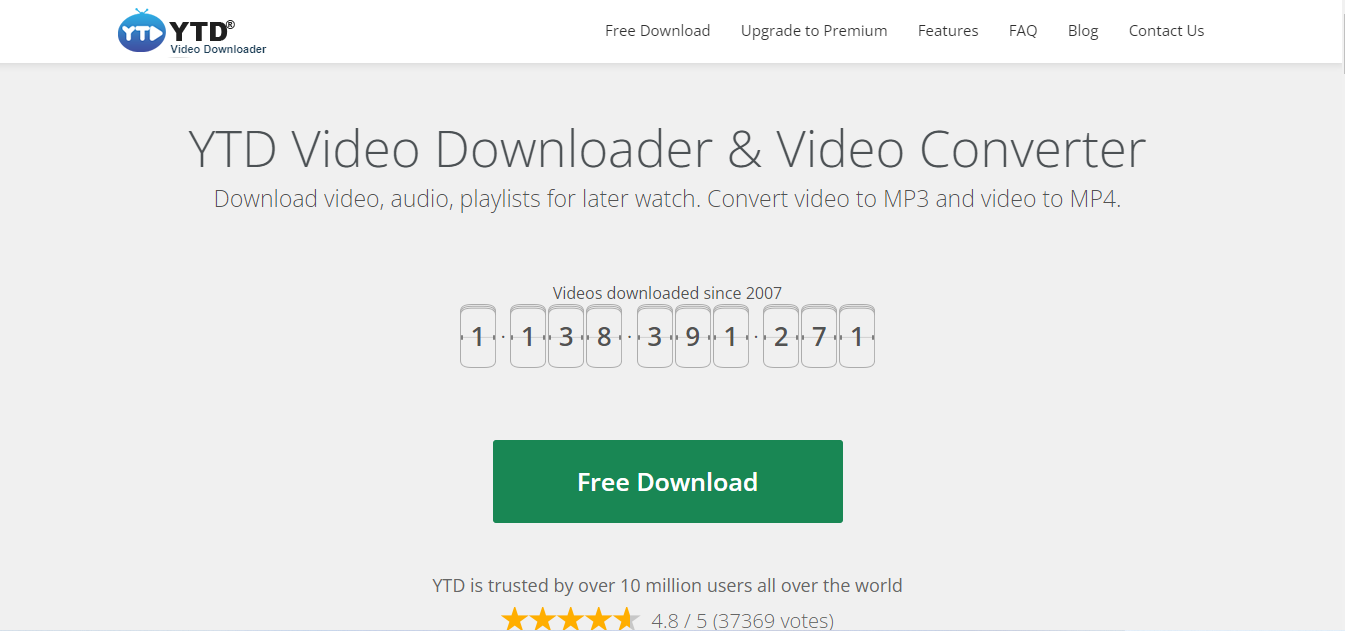 A popular and flexible app for iOS devices, YTD Video Downloader allows users to download videos from numerous websites, including Facebook, YouTube, TikTok, and more. Watermark-free TikTok video downloads are easy to do using the YTD Video Downloader. How to do it is as follows:
A popular and flexible app for iOS devices, YTD Video Downloader allows users to download videos from numerous websites, including Facebook, YouTube, TikTok, and more. Watermark-free TikTok video downloads are easy to do using the YTD Video Downloader. How to do it is as follows:
Procedure for Operations:
- After starting YTD Video Downloader, click the browser icon located at the bottom of the application.
- Visit the TikTok website, either by copying and pasting the video URL or by searching for the desired video.
- Tap the green download icon at the bottom of the screen to choose the format and quality you want.
- While you wait for the download to complete, enjoy your TikTok video offline.
Qualities:
- Watermark-free downloads: Verify that the videos you download are free of watermarks.
- Variety of Formats: Choose from a variety of formats and resolutions, such as MP4, HD, and MP3.
- Fast Download Speed and User-Friendly Interface: Benefit from a seamless experience with rapid download speeds and a user-friendly interface.
- Built-in Player: To view downloaded videos conveniently, use the file manager and built-in player.
- No Need to Register: Take advantage of the app’s features without having to pay for a subscription or join up.
How a TikTok Video Downloader Works
TikTok videos may be effortlessly and unrestrictedly transferred at any time, anywhere, by using a free tool called a TikTok video downloader, which lets users save and download high-quality videos without watermarks.
Most TikTok video download pages just need users to copy and paste the video’s URL into the appropriate space before clicking “Download.” It’s actually that easy!
Considerations that are crucial while selecting a TikTok video downloader:
- Easy-to-use and readily available interface
- Flawless functionality of the device
- Downloaded videos must be devoid of watermarks.
- No reduction in quality following the download
- Quick download speed
- To download, you do not need to register for an account.
Conclusion
Regardless of the video downloader you use, prioritize your needs. If you don’t want to use expensive plans, TinyWow is the recommended option because it’s free and allows you to save films without a watermark.
Alternatively, 4KTokkit is the program to utilize in case you’re ready to pay for more features. In addition to convenience and ease of use, it has a Smart mode that downloads videos automatically as you browse.
Which TikTok downloader from the list in the post did you choose if you’ve ever used one? Please use the area provided below to tell your tale.
FAQs
1. Which downloader is most effective for links to TikTok videos?
For downloading TikTok video links, the best tool is WatermarkRemover.io’s TikTok Watermark Remover. Clearly, our program is the greatest choice for anyone looking for a hassle-free solution to download TikTok videos without watermarks. Just entering the video link into the input area of our user-friendly downloader allows users to easily obtain TikTok content. The seamless approach allows users to enjoy their favorite TikTok videos without being distracted by branding or watermarks.
2. What makes a watermark remover necessary?
TikTok Watermark Remover works with all of the TikTok platforms, including the TikTok app, tiktok.com, TikTok Lite, and TikTok Global. It can be used on PCs, Macs, Android, and iOS devices, and it can adapt to a variety of user needs on multiple platforms. Because the videos in the tool are assured to be in high-quality MP4 or MP3 format, you may see and listen to them in greater quality.
3. Why should TikTok Watermarks be removed?
Because TikTok Watermark Remover is so easy to use and convenient, it’s the finest choice for getting rid of logos and watermarks. Choose TikTok Watermark Remover by WatermarkRemover.io, the greatest TikTok video link downloader, for a joyful and watermark-free TikTok content experience.
Related
Turo247News is on WhatsApp!
CLICK HERE TO JOINShare News with us via Email: turo247newz.com@gmail.com
Join Our Social Media Channels- WhatsApp: Turo247 News Room
- Facebook: Turo247newz
- Twitter: @turo247newz
- Instagram: @turo247newz
- Tiktok: Turo247newz
Tech
Tesla Cybercab: A Striking Prototype That Needs to Become a Game-Changer
Published
2 months agoon
October 13, 2024By
John
Elon Musk promised a brighter future, but believing him requires an enormous leap of faith.
Tesla Cybercab: A Striking Prototype That Needs to Become a Game-Changer. Elon Musk had the chance to address concerns surrounding Tesla’s Full Self-Driving (FSD) technology during the highly anticipated “We, Robot” event. However, instead of presenting game-changing safety data or updates on autonomous capabilities, he offered little more than flashy entertainment. The crowd expected meaningful advancements, like comprehensive FSD stats or a deeper dive into the tech behind the futuristic Cybercab, a geofenced, fleet-owned Level 4 vehicle set to launch in select markets.
Yet, no substantial revelations were made. Musk skipped over lidar adoption, a critical sensor used by nearly every other autonomous vehicle manufacturer. Instead, he showcased flashy aesthetics, like the Art Deco-styled Robovan and tantalizing promises of fully autonomous driving in Texas and California by next year.
While Tesla enthusiasts were wowed by the event, critics remain skeptical. Important issues like regulatory approval, liability, remote assistance, fleet maintenance, and emergency detection went unresolved. Tesla’s competitors, like Waymo, are approaching full autonomy cautiously, city by city, while Musk continues to push ambitious timelines.
With interest rates soaring and investor optimism waning, the road ahead for Tesla’s autonomous future looks uncertain. As other players reassess their timelines, Tesla’s grand vision, including a sub-$30,000 Cybercab, is still riddled with unanswered questions. Time will tell if Musk’s bold promises will materialize or remain another fleeting vision of an autonomous utopia.
Related
Turo247News is on WhatsApp!
CLICK HERE TO JOINShare News with us via Email: turo247newz.com@gmail.com
Join Our Social Media Channels- WhatsApp: Turo247 News Room
- Facebook: Turo247newz
- Twitter: @turo247newz
- Instagram: @turo247newz
- Tiktok: Turo247newz
Tech
The DOJ wants info on Google’s AI strategy to bust up its search monopoly
Published
3 months agoon
September 7, 2024By
John
The Justice Department wants to learn more about Google’s AI strategy in order to determine what kinds of changes it will ask for to resolve Google’s monopoly in search.
The request came during a hearing on Friday in a federal court in Washington, DC, where Google and the DOJ met before Judge Amit Mehta, who recently ruled in favor of the DOJ and agreed that Google is an illegal monopolist. Mehta’s decision officially ended the first phase of the trial, which focused on whether Google is liable under antitrust law. Now the parties are moving onto the remedies phase, where the government will propose solutions to correct the illegal behavior and restore competition to the market.
DOJ attorney David Dahlquist told the court that the government needs more discovery to understand the state of Google’s business in recent years. The trial covered deals Google made up to the early part of this decade, including a longstanding agreement to provide search services on Apple products. But the DOJ’s research wrapped up just as Google — alongside would-be competitors like Microsoft — was beginning to push a new kind of search product built around generative AI. As Dahlquist mentioned, Google’s name for its AI has even changed since last year’s trial: it was Bard then, and now it’s Gemini, so the team is requesting more information about Google’s newer business decisions, including around AI.
The parties still haven’t agreed on a timeline for the remedies phase, which will include another trial-like proceeding. But Mehta indicated he’d like those arguments to take place in the first half of next year. While nothing’s set in stone, they expect it to take much less time than the 10-week trial that began last September — more like a week or two. The parties are expected to file a new scheduling proposal by next Friday.
Related
Turo247News is on WhatsApp!
CLICK HERE TO JOINShare News with us via Email: turo247newz.com@gmail.com
Join Our Social Media Channels- WhatsApp: Turo247 News Room
- Facebook: Turo247newz
- Twitter: @turo247newz
- Instagram: @turo247newz
- Tiktok: Turo247newz
- News3 days ago
PH refinery yet to commence bulk sales – NNPCL debunks petrol price reduction

 turo247xpress logistics2 days ago
turo247xpress logistics2 days agoThe Importance of Express Delivery Services for Businesses

 turo247xpress logistics2 days ago
turo247xpress logistics2 days agoNeed Urgent Delivery in Lagos? Turo247xpress Logistics Has You Covered!

 Movies2 days ago
Movies2 days ago“Mz Vick Reveals Why ‘A Ghetto Love Story’ Was Created: Affordability Key to Its Production”

 Politics2 days ago
Politics2 days agoRivers APC Leadership: Okocha Appointed as Substantive Chairman

 Lifestyle1 day ago
Lifestyle1 day agoHow to Keep Your Home Dust-Free During Harmattan

 turo247xpress logistics2 days ago
turo247xpress logistics2 days agoAffordable Courier Services Near Me: Quick, Reliable & Budget-Friendly Deliveries

 Lifestyle1 day ago
Lifestyle1 day agoCode for longevity decoded: These things can extend our life














